1xBet Google Authenticator Code

- get more rewards
- user-friendly platform
- rich of tools
5 minutes to read 36 views 15.03.2024 (Updated 21.05.2024)
One of the goals of any betting company is to provide a safe and secure environment for its users. This step is usually guaranteed through a certified privacy policy and additional verification. You can also set up your own security measures by downloading special software. Discover ways of guarding your profile through a popular and trustworthy app.
1xBet Registration

1xBet is an internationally recognized betting platform offering an exclusive sports and casino games collection. The platform can be reached by visiting the official website or downloading the app compatible with iOS and Android devices. The betting company is known for its transparency, security, and wide range of payment options.
You can learn to set up a 1xBet account through our concise guide.
Verification Importance
Joining the platform means there will always be sums to withdraw from your account. The possibility of collecting huge winnings increases the risks of hacking and theft. Unfortunately for many bettors, professional scammers can carry out severe misconduct these days. Even the smallest earned sum should only be received by its proper owner.
A two-factor verification procedure ensures enhanced identity confirmation, compliance with company regulations, user awareness, and engagement.
Installing Google Authenticator
The Google Authenticator is a unique two-factor authentication app developed by Google. The software gained popularity for many reasons, including an easy setup and guaranteed efficacy. The app is compatible with iOS and Android devices and can be installed to provide additional safety for transactions on 1xBet.
Here is a quick guide on downloading Google Authenticator:
| iOS | Android |
|---|---|
| 1. Open the App Store | 1. Open Play Market |
| 2. Search “Google Authenticator” | 2. Search “Google Authenticator” |
| 3. Click “Get” | 3. Click “Install” |
| 4. Wait for Installation to Complete | 4. Wait for Installation to Complete |
Activating the App
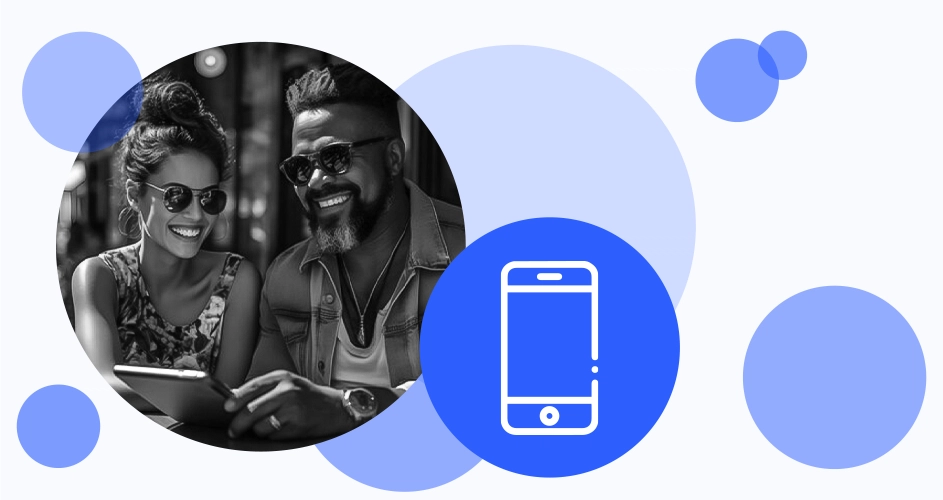
Now that you have downloaded Google Authenticator, it is time to use it to its full potential. Follow the tutorial below to replicate the step-by-step procedure for activating the app.
Step #1: Open the App
Click the icon of the downloaded app.
Step #2: Set Up a New Account
Tap on the “+” or “Add” button to add a new account.
Step #3: Choose How to Add an Account
At this stage, two options will be offered: a QR code and a setup key.
- QR code: use your phone camera to scan the code.
- Key: type in the key provided by the platform.
Congratulations, your account has been added!
Step #4: Verify and Save
The app will generate a time-based temporary passcode. You must enter this code to verify a procedure on 1xBet.
Step #5: Verification Complete
You have successfully verified your transaction and can proceed to the following steps on the sportsbook. Now, you do not have to worry about any security issues.
Lost Code
The verification code can get lost due to technical difficulties on your device or lost access to the app. If you happen to lose your code, don’t panic! Google Authenticator offers extra backup codes for such scenarios.
Save the codes during the setup process and keep them in a secure place. In case of an emergency, you will be able to use them to verify your transactions on 1xBet.
You may also contact Customer Care of 1xBet with any further questions regarding the data.
Final Words

As you can see, Google Authenticator is an essential tool for any bettor. The software guarantees account safety and confidentiality while ultimately saving you time. Install the app today to enhance your 1xBet wagering experience instantly!
F.A.Q.
-
Can I remove the Google Authenticator while using 1xBet?
Yes. You can delete the app while using 1xBet, as the two are different platforms. However, note that your profile safety will be risked upon the removal.
-
How do I recover my 1xBet Google Authenticator code?
You can do so by contacting the platform’s support team. Relevant contact information can be found on the bookmaker’s website.
-
What happens if I enter an invalid code from Google Authenticator in 1xBet?
You will be given another chance to enter the correct code if the first one was typed in incorrectly.
